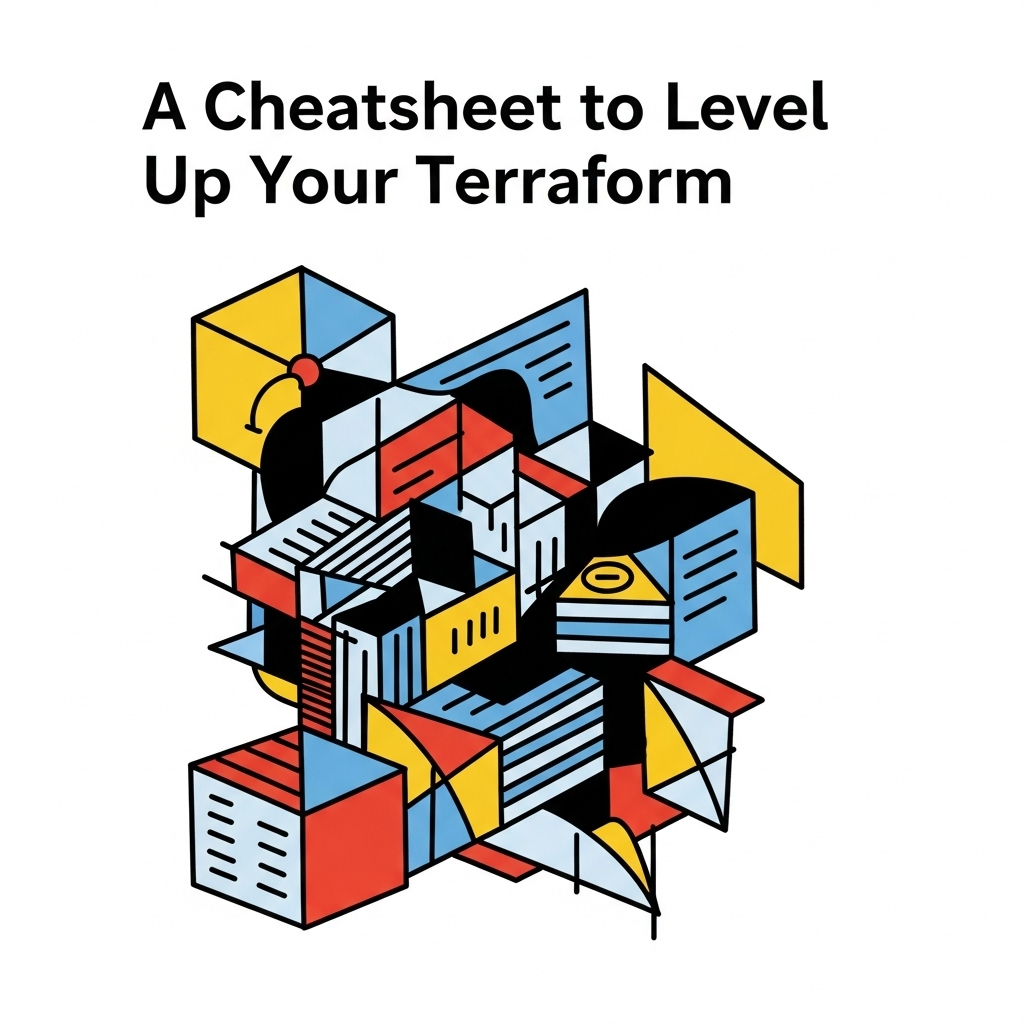A Cheatsheet to Level Up Your Terraform
So you’ve mastered the basics. You can write a resource, run terraform plan, and apply with confidence. Your infrastructure is code, but you’re starting to feel the growing pains. Your configurations are getting repetitive, refactoring is scary, and managing multiple environments feels clunky.
It’s time to level up.
This guide moves beyond the fundamentals and into the patterns, functions, and architectural decisions that separate a simple configuration from a scalable, maintainable, and production-grade Infrastructure as Code (IaC) system. We’ll cover how to write smarter HCL and automate with confidence.
Mastering HCL
The key to reducing repetition and increasing flexibility is to master Terraform’s HashiCorp Configuration Language (HCL). This means moving from static resource blocks to dynamic, data-driven configurations.
Embrace for_each, Abandon count
This is the most important lesson for intermediate users. While count seems intuitive for creating multiple resources, it’s dangerously fragile. If you have a list of three servers created with count and you remove the second one, Terraform sees the list shrink and re-numbers the third server, causing it to be destroyed and recreated.
for_each solves this by iterating over a map or a set, using the key or value as a persistent identifier in the state file.
1
2
3
4
5
6
7
8
9
10
11
12
13
14
15
16
17
18
19
20
21
22
23
# BAD: Fragile and causes unnecessary changes.
variable "subnets_list" {
type = list(string),
default = ["10.0.1.0/24", "10.0.2.0/24", "10.0.3.0/24"]
}
resource "aws_subnet" "bad" {
count = length(var.subnets_list)
cidr_block = var.subnets_list[count.index]
# ...
}
# GOOD: Resilient. Removing a CIDR block from the set has no impact on the others.
variable "subnets_set" {
type = set(string),
default = ["10.0.1.0/24", "10.0.2.0/24", "10.0.3.0/24"]
}
resource "aws_subnet" "good" {
for_each = var.subnets_set
cidr_block = each.value # each.key and each.value are the same for a set
# ...
}
Generate Configuration with dynamic Blocks
Ever needed to create a variable number of security group rules or ALB listener rules? dynamic blocks are your answer. They let you programmatically generate nested blocks inside a resource.
1
2
3
4
5
6
7
8
9
10
11
12
13
14
15
16
17
18
19
20
variable "ingress_ports" {
description = "A list of ports to allow ingress."
type = list(number)
default = [80, 443]
}
resource "aws_security_group" "web" {
name = "web-server-sg"
# For each port in the list, create an ingress block
dynamic "ingress" {
for_each = toset(var.ingress_ports)
content {
from_port = ingress.value
to_port = ingress.value
protocol = "tcp"
cidr_blocks = ["0.0.0.0/0"]
}
}
}
Assertions and Guarantees
preconditionBlocks: Validate input variables within the context of a resource. This is more powerful than avariablevalidation block because it can use other data and resources.
1
2
3
4
5
6
7
8
9
10
11
12
13
resource "aws_instance" "database" {
# ...
ami = data.aws_ami.db_ami.id
lifecycle {
# Fails the plan if the selected AMI is not tagged as 'DBCertified'.
precondition {
condition = can(data.aws_ami.db_ami.tags["DBCertified"])
error_message = "The selected database AMI must be certified. Check its tags."
}
}
}
postconditionBlocks: Validate the outcome of a resource after it has been created or changed. Useful for checking properties that are only known after creation.
1
2
3
4
5
6
7
8
9
10
resource "aws_instance" "web" {
# ...
lifecycle {
postcondition {
condition = self.public_ip == null
error_message = "The web server must not have a public IP address."
}
}
}
Transform Data with for Expressions and templatefile
Your code shouldn’t just declare resources; it should prepare and transform data.
forexpressions create new lists or maps from existing ones, perfect for restructuring data before feeding it to a resource.
1
2
3
4
5
6
7
8
9
10
11
12
13
14
15
16
17
18
19
20
21
22
23
# Use case: Create a flat list of firewall rules.
variable "app_firewall_rules" {
type = map(object({
ports = list(number)
protocol = string
}))
default = {
"http" = { ports = [80, 8080], protocol = "tcp" },
"https" = { ports = [443], protocol = "tcp" }
}
}
locals {
# Creates a flat list: [{port=80, proto="tcp"}, {port=8080, proto="tcp"}, {port=443, proto="tcp"}]
flattened_rules = flatten([
for app_key, app_config in var.app_firewall_rules : [
for port in app_config.ports : {
port = port
proto = app_config.protocol
}
]
])
}
templatefileis the modern, safe way to generate configuration files likecloud-initscripts, populating them with variables from your Terraform code.
1
2
3
4
5
6
7
8
9
10
11
12
13
14
15
16
17
18
19
20
# Use 'for' to transform a simple list into a structured map for for_each
variable "user_names" { default = ["alice", "bob"] }
locals {
iam_users = {
for name in var.user_names : name => {
arn = "arn:aws:iam::123456789012:user/${name}"
path = "/system/"
}
}
}
# Use templatefile to create a dynamic user_data script
resource "aws_instance" "web" {
# ...
user_data = templatefile("${path.module}/templates/init.sh.tftpl", {
hostname = "web-server-01"
admin_user = "deployer"
})
}
State Management and Refactoring Like a Pro
Refactoring used to involve risky terraform state mv commands. Modern Terraform provides declarative, version-controlled ways to manage state changes safely.
movedBlocks: When you rename a resource or move it into a module, add amovedblock. This tells Terraform it’s the same resource at a new address, preventing a destructive plan.1 2 3 4 5
# To refactor aws_instance.server to aws_instance.web_server, add this block: moved { from = aws_instance.server to = aws_instance.web_server }
importBlocks: To bring existing, manually-created infrastructure under Terraform’s management, define the resource in your code and add animportblock. It’s declarative and part of the plan, making it far safer than the old CLI command.1 2 3 4
import { to = aws_s3_bucket.legacy_app id = "my-legacy-app-bucket" # The ID the provider uses to find the resource. }
After applying the change, the moved or import block can be safely removed.
Bulletproof Automation and CI/CD
Policy as Code (PaC)
Integrate policy enforcement into your pipeline to prevent deployment of non-compliant infrastructure.
- HashiCorp Sentinel: Integrated with Terraform Cloud/Enterprise. Enforces policy between plan and apply.
- Open Policy Agent (OPA): Open-source standard. Use with tools like
conftestto test your Terraform plan JSON against policies.
Example Use Case for PaC: “Disallow any security group that has an ingress rule open to 0.0.0.0/0 on port 22.”
Secrets Management Integration
Never store secrets in .tfvars or Git. Use a dedicated provider to fetch them dynamically at plan/apply time.
1
2
3
4
5
6
7
8
9
10
11
12
13
14
15
# Use the Vault provider to fetch a secret
provider "vault" {
address = "<https://vault.example.com>"
}
data "vault_generic_secret" "db_creds" {
path = "secret/data/database/credentials"
}
resource "aws_db_instance" "main" {
# The sensitive value is only ever in memory during the Terraform run
username = data.vault_generic_secret.db_creds.data["username"]
password = data.vault_generic_secret.db_creds.data["password"]
}
terraform_remote_state Data Source
This is the glue that connects separate Terraform configurations. It allows one configuration to read the output values of another.
1
2
3
4
5
6
7
8
9
10
11
12
13
14
data "terraform_remote_state" "network" {
backend = "s3"
config = {
bucket = "my-terraform-state-bucket"
key = "network/prod/terraform.tfstate"
region = "us-east-1"
}
}
resource "aws_instance" "app_server" {
# Use the VPC ID and subnet ID from the network state
vpc_id = data.terraform_remote_state.network.outputs.vpc_id
subnet_id = data.terraform_remote_state.network.outputs.private_subnet_ids[0]
}
The Ideal CI/CD Pipeline Flow
- On Pull Request:
terraform initterraform validateterraform fmt --check(Fail if not formatted)- Static Code Analysis:
tfsecorcheckovto find security issues. - Policy Check (OPA):
conftest test plan.jsonto enforce custom rules. terraform plan -out=tfplan(Save the plan artifact)- Post Plan Output: Use a tool like
terraform-plan-parserto post a human-readable summary as a PR comment.
- On Merge to
main/productionBranch:- Manual Approval Gate: A required manual click in the CI/CD system (e.g., GitHub Environments, GitLab Protected Environments) before applying. The approver should review the saved plan.
terraform apply "tfplan"
Automated Variable Management
Avoid manually managing .tfvars files across many environments. Instead, generate them from a central source of truth.
Pattern: Use a YAML file as your source of truth and a simple script to generate terraform.tfvars.json for each environment.
1
2
3
4
5
6
7
8
9
10
11
# config/environments.yaml
global:
region: "us-east-1"
environments:
dev:
instance_type: "t3.micro"
instance_count: 1
prod:
instance_type: "m5.large"
instance_count: 10
A CI script can then parse this YAML and generate the correct terraform.tfvars.json before running plan.
The “Escape Hatch”: Provisioners & Null Resources
Provisioners should be a last resort. Always prefer declarative solutions. But when you need them, use them correctly.
| Tool | Description & Use Case |
|---|---|
local-exec Provisioner | Runs a command on the machine where you run Terraform. Use Case: Running a script to perform an action on an API that has no Terraform provider. |
remote-exec Provisioner | Runs a command on the created resource over SSH/WinRM. Use Case: (Legacy) Running a configuration management script. Strongly prefer user_data or dedicated CM tools instead. |
null_resource | A resource that does nothing. Its purpose is to act as a container for provisioners or as a trigger for other actions. Use Case: Run a provisioner only when a specific value changes (e.g., an S3 object is updated). |
1
2
3
4
5
6
7
8
9
10
11
12
13
14
# Use Case: Run a database migration script only when the app version changes.
resource "null_resource" "db_migrator" {
# The 'triggers' map forces this resource to be replaced if any of its values change.
triggers = {
app_version = var.application_version
db_address = aws_db_instance.main.address
}
provisioner "local-exec" {
# This script runs on replacement, i.e., when the app_version changes.
command = "db-migrate --host=${self.triggers.db_address} --version=${self.triggers.app_version}"
}
}
⚠️ When to Avoid Provisioners:
- For VM Image Creation: Use Packer.
- For System Configuration: Use
cloud-init(user_data), Ansible, Puppet, or Chef. - For Application Deployment: Use container orchestrators (ECS, Kubernetes), Lambda, or dedicated deployment tools.
Tools for DRY Configurations: Terragrunt
When the directory layering pattern leads to too much repeated code (e.g., every backend.tf is identical), use a wrapper tool like Terragrunt.
What it does: Terragrunt is a thin wrapper that provides extra tools for keeping your configurations DRY, managing remote state, and handling dependencies.
Core Concept: You write a terragrunt.hcl file in each environment directory, which programmatically generates the backend.tf and variable inputs for Terraform.
1
2
3
4
5
6
7
8
9
10
11
# Include the root config to avoid repetition
include "root" {
path = find_in_parent_folders()
}
# Define inputs specific to this component
inputs = {
instance_count = 10
instance_type = "m5.large"
}
Performance & CLI Power-Ups
| Command / Flag | Description & Best Practice |
|---|---|
terraform plan -refresh=false | Skips synchronizing the state file with real-world infrastructure. Use Case: Massively speeds up planning in very large configurations where you know no out-of-band changes have occurred. |
terraform plan -target=... | Generates a plan for only the specified resource and its dependencies. Warning: USE WITH EXTREME CAUTION. This can cause state drift. It’s a debugging tool, not a workflow. |
terraform console | An interactive console (REPL) for experimenting with expressions, functions, and variable values without running a full plan. Invaluable for debugging complex logic. |
terraform test | (Terraform 1.6+) A built-in framework for writing formal, repeatable tests for your modules, including creating and destroying real infrastructure. A huge step up from manual testing. |
TF_LOG=TRACE | The ultimate debugging tool. Sets the log level for the Terraform run. Levels: TRACE, DEBUG, INFO, WARN, ERROR. Use Case: TF_LOG=TRACE terraform plan will show you detailed API calls, provider logic, and internal graph processing. Essential for diagnosing provider bugs or complex issues. |
terraform graph | Outputs the dependency graph in DOT format. Use Case: Pipe the output to dot (from GraphViz) to generate an image of your resource dependency graph. terraform graph | dot -Tpng > graph.png gives you a visual representation of your infrastructure, which is invaluable for understanding complex configurations. |
Final Words
I hope this guide has given you the tools and patterns to take your Terraform skills to the next level. Remember, IaC is not just about writing code; it’s about creating a maintainable, scalable, and resilient infrastructure that can adapt to your needs. Happy building!