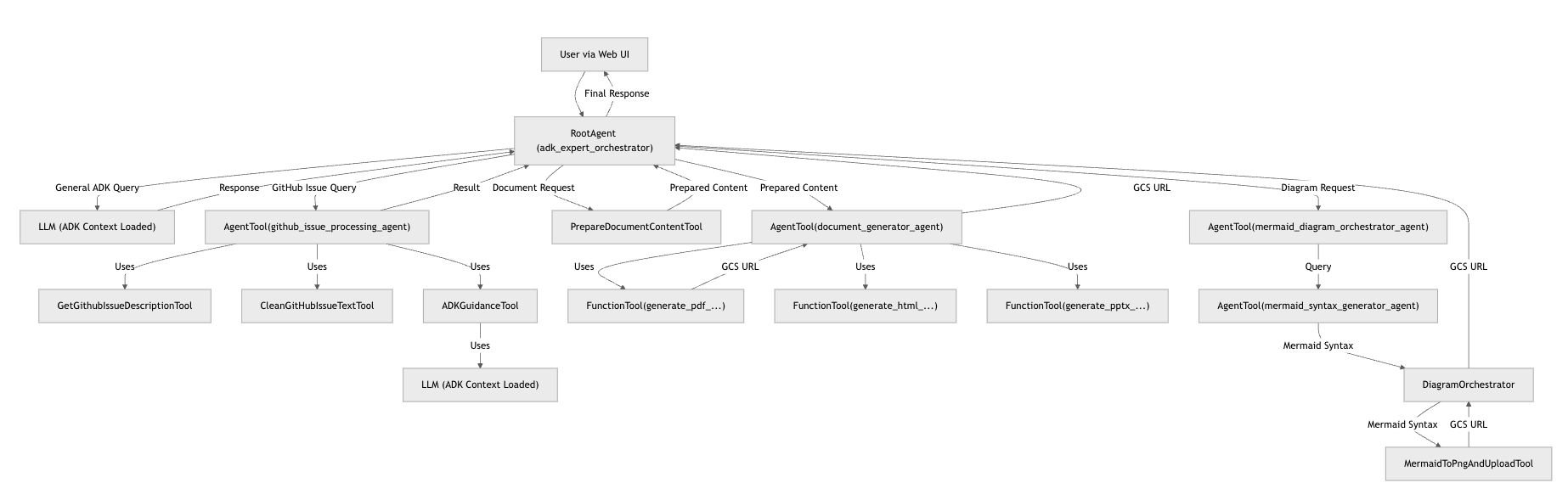Your AI-Powered Companion for Building with Google's Agent Development Kit
Building powerful AI agents is an exciting frontier, and Google’s Agent Development Kit (ADK) provides a robust framework for doing just that. But as with any powerful tool, there’s a learning curve. I’ve often found myself juggling documentation, debugging tricky issues, and spending valuable time on project artifacts instead of core agent logic.
While looking for a project for Google’s ADK Hackathon, I asked myself - What if there was an expert AI-peer to help me navigate this process?
That’s the question I set out to answer with the ADK Expert Agent — a sophisticated, multi-purpose AI assistant built with ADK, for ADK developers. It’s more than just a chatbot; it’s a developer companion I designed to accelerate the entire workflow, from the first line of code to the final presentation.
Who is this For?
ADK Expert Agent is designed to be valuable for anyone working with ADK, no matter their experience level:
- The ADK Newcomer: Feeling overwhelmed? The agent can answer fundamental questions, explain core concepts, and provide code examples to help you get up and running quickly.
- The Seasoned Developer: Need to debug a specific error or understand a nuance of the framework? The agent can analyze your code, provide guidance on GitHub issues, and even generate unit tests and
evalsetsto streamline your development cycle. - The ADK Contributor: Want to understand the context of a specific GitHub issue before contributing? The agent can fetch the issue details and provide a summary and expert guidance, helping you make more impactful contributions.
What Can It Do? The Core Features
The ADK Expert Agent is packed with features designed to make you more productive.
- 📚 Instant ADK Expertise: Ask it anything about ADK v1.2.0, from “What is a
SequentialAgent?” to “How do I useafter_tool_callback?” and get detailed, context-aware answers. - 🐛 GitHub Issue Guidance: Mention a GitHub issue number (e.g., “Can you help with ADK Github issue #123?”), and the agent will fetch its details from the
google/adk-pythonrepo, analyze the content, and provide ADK-specific guidance or potential solutions. - 📄 Automatic Document Generation: Say goodbye to tedious report writing. Ask the agent to “Create a PDF document about ADK tools” or “Generate a PowerPoint presentation on agent observability,” and it will produce a professional-looking document (PDF, HTML, or PPTX) using
marp-cli. - 🎨 Architecture Visualization: Need to explain your agent’s design? Just describe it—”Create a sequence diagram for a user login flow” — and the agent will generate a clean PNG architecture diagram using Mermaid syntax and provide a shareable link.
Under the Hood: How I Built It
The agent’s power comes from a modular architecture built on Python, the Google ADK framework, and Gemini 2.5 Pro. The core design follows the Orchestrator-Specialist pattern:
- The Root Orchestrator: A central
adk_expert_orchestratoragent acts as the brain. It analyzes user queries and intelligently delegates tasks to the appropriate specialist. - Specialist Agents: I built a suite of dedicated agents for complex, multi-step tasks. For example, the
github_issue_processing_agentis aSequentialAgentthat first calls a tool to fetch issue data, then passes that data to another tool to generate guidance. This keeps each component focused and maintainable. - A Rich Toolbox: The agents are empowered by a suite of custom ADK
Toolsthat integrate with:- External CLIs:
marp-cliandmermaid-cliare executed to handle document and diagram generation. - Google Cloud: I use Cloud Storage for hosting artifacts and Secret Manager for securely managing API keys.
- GitHub API: For fetching live issue data.
- External CLIs:
- An Insightful UI: The frontend is an Angular application with a developer-focused side panel that offers deep observability into the agent’s Events, Session State, and generated Artifacts, making it a fantastic tool for debugging and learning.
Here’s the high-level architecture diagram:
The Bumps in the Road: Challenges I Overcame
Building a complex agent is a journey of discovery. Here are some of the challenges I tackled:
- Ensuring Consistency: Even with a low temperature, LLMs can be non-deterministic. I had to build resilient parsers and error-handling logic to manage cases where the model produced slightly malformed Mermaid or Markdown syntax.
- Chaining Agents: Passing data cleanly between agents in a sequence was tricky. I learned that explicit output formatting is key and even created a dedicated
FormatOutputAgentto ensure data was correctly passed from one step to the next. - Dockerizing CLI Dependencies: Integrating Node.js-based tools like
marp-cliinto a Python Docker image was complex, requiring careful management of system dependencies for the headless Chrome instance used by Puppeteer. - Prompt Engineering an Orchestrator: Crafting prompts that could reliably distinguish between a request for a PDF, a diagram, or a GitHub issue required significant iteration and a combination of keyword matching and regex.
Get Your Hands Dirty: Try It Yourself!
I’ve open-sourced the entire project so you can run it, learn from it, and extend it.
Prerequisites:
- Git
- Python 3.12+
- Node.js
1. Clone the Repository
1
2
git clone https://github.com/iamulya/adk-expert-agent.git
cd adk-expert-agent
2. Configure the Backend Navigate to the expert-agents/ directory.
- Copy
.env.exampleto.env. - Fill in your GCP
project_number, Secret Managersecret_ids for your Gemini and GitHub keys, and your GCS bucket details.
4. Run Locally (for Development)
- Start the Backend:
1 2 3 4 5
# From the adk-expert-agent/ directory python -m venv .venv source .venv/bin/activate pip install -e . adk api_server --host 0.0.0.0 --port 8000 --allow_origins "http://localhost:4200" .
- Start the Frontend:
1 2 3
# From the adk-expert-agent/webui/ directory npm install npm run serve --backend=http://localhost:8000
Now, open your browser to http://localhost:4200 and start chatting with your own ADK Expert Agent!
I believe the ADK Expert Agent is a powerful example of how AI can augment the developer workflow. I encourage you to try it out, explore the code, and share your feedback. Happy building!